Videos
Check out our tutorial video series.
Don't rely on existing dummy mail providers for QA testing. Discover tips and alternatives to improve your workflow and save time - read now!
Email for testing workflows might not be the most fun part of a QA professional's life. It usually requires a lot of manual work setting up test email accounts. Is there a better way to go about it?
Dummy email addresses, often known as throwaway or disposable email accounts, are temporary email addresses that are used for a specific short-term purpose and then discarded. These are different from regular email accounts in that they are typically used to avoid spam, maintain privacy, or sign up for services without using a primary email address. Other terms for these include burner emails, temporary mail, or guerrilla mail. They are also known as 10-minute emails because they are often only valid for a short period of time.

Temporary email accounts can be used for several different purposes. Due to their temporary nature, most addresses stop working after a specific time. Frequently, the lifespan of such an account ranges from 10 minutes (hence the term '10minutemail') to a few hours.
Dynamic aliases are variations of legitimate email addresses that don't disappear unless the main account gets deactivated. They're also meant to be used only once and then disposed of or replaced.
Email addresses are often required to use an app or ask a question on a public forum. People create temporary emails mostly to stay anonymous on the internet. If you were to leave your private email, you would likely get tons of spam later on, or your address could be used for malicious purposes.
QAs and developers often use temporary emails to test email workflows. Apps will prompt their application to perform a specific action to send an email to a disposable account. If an email is received, they check if links work as expected or dynamic content is pasted correctly.
Testing email delivery on complex platforms can take quite a while, especially if tests return numerous errors and everything needs to be fixed and tested again. This article will focus on using dummy emails for testing rather than sending real-life delivery instructions to an address that doesn't exist.
Now we will discuss places where you could come up with various test email addresses.
MailSlurp is a free email generator that can create unlimited dummy and temp mailboxes on demand. It has a visual dashboard and REST APIs for controlling inboxes and viewing emails. You can also integrate MailSlurp into code and automated tests using SDK clients for NodeJS, Python, Java, PHP, C#, and more. It also has lots of examples for testing with Playwright, Cypress and Selenium.
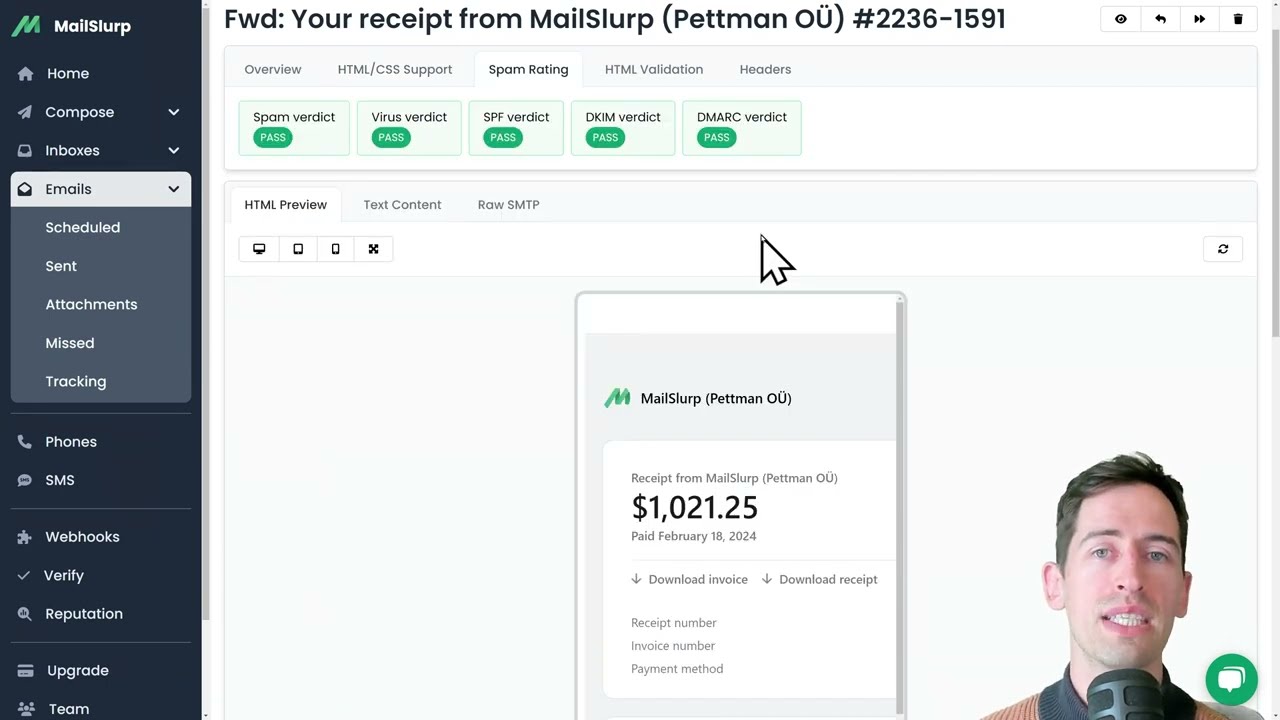
Mailinator is one of the most popular tools that assist you in email for testing. Its free plan allows using multiple inboxes with the @mailinator.com test email domain. The premium plan is a better option with a private domain and email inboxes that only you can access.
Guerilla Mail is a free service offering test email addresses without registration. All incoming messages are displayed directly on the homepage. The page's UI is rather rough, but you don't create test emails for aesthetics in any case.
Maildrop is an open-source project for generating email addresses in an instant. You can pick from one of the suggestions (jealouswhale@maildrop.cc) or type in your lesson. Maildrop also features a spam filter, preventing unwanted messages from entering your inbox.
Temp mail is another tool for generating disposable email addresses. It allows you to claim random email addresses and check their inbox without refreshing the page. Temp mail talks get killed a few hours after creation, giving you space to add new emails to your QA process.
Some services, like MailSlurp have APIs that can be used in code, scripts, and tests to programmatically generate dummy inboxes and control them.
With Gmail, you can create unlimited email addresses from within your account. You don't need to go through any configuration and get addresses like fnfh3443hj3hgt@gmail.com. Just add a '+' to the username and follow it with any word or combination of alphanumeric characters.
If appropriately configured, each message will end up in mailtrapsupertesting@gmail.com's mailbox. Add those addresses to your QA procedure and start prompting different processes that will send an email. A simple label on the emails sent to mailtrapsupertesting+signup@gmail.com. This method likely also works with other email providers, but we haven't tested it yet.
NOTE email aliases in Gmail can be blocked by some services. It is better to use a dedicated email inbox service like MailSlurp.
Alternatively you can connect your domains to a service like MailSlurp and control inbox creation in code and scripts.
Using a throwaway mailbox is particularly advantageous in scenarios where you might want to protect your primary email from spam, avoid targeted advertising, or test the functionality of email-related features in an application without risking security or privacy breaches. In essence, these disposable addresses provide a layer of anonymity and safety, especially in an online world where personal data is highly valued and often targeted by malicious actors.
In software development, disposable mailboxes are invaluable for automated email testing. Developers often need to ensure that email functionalities in their applications work correctly — this includes sending notifications, verifying user accounts, and managing communication workflows. By using disposable email addresses, they can test these features in a controlled environment. These addresses allow for the testing of email delivery, formatting, and behavior under various scenarios without cluttering real email inboxes or risking sending test emails to real users. This approach is crucial for quality assurance and helps in identifying potential issues before the software reaches the end-users.
Privacy-conscious individuals frequently use disposable mailboxes to hide their identities and avoid spam. When signing up for online services, forums, or newsletters, using a temporary email address can prevent one's primary email from being bombarded with unwanted spam, advertisements, or even malicious phishing attempts. This use case is particularly relevant in today's digital age where personal data is often sold or shared with third parties. By using a disposable email, users can protect their real identity and email address from being exposed or misused.
In the realm of automation and workflow optimization, disposable email addresses can play a key role. For instance, businesses or individuals might use these temporary addresses to automate the process of signing up for various online accounts, services, or to receive notifications without clogging their primary inbox. This can be especially useful for tasks that require email verification but are not important enough to use a real email address. By automating these processes with disposable emails, efficiency is increased, and the risk of exposing the primary email address to potential spam or security threats is mitigated.
In scenarios where applications or websites require a fresh email account for each test case or user experience testing, disposable mailboxes provide a quick and efficient solution. Developers and testers can generate multiple unique email addresses to simulate different user accounts or to test the application's handling of various user scenarios. This approach is particularly useful in testing the user registration process, email verification systems, and ensuring that the application can handle multiple users without any issues. By using fresh, disposable emails for each test, developers can ensure a more comprehensive testing process, leading to more robust and user-friendly applications.
The primary difference between dummy email addresses and fake SMTP (Simple Mail Transfer Protocol) servers is their functionality and purpose. While dummy email addresses are fully functional and can receive emails, fake SMTP servers are used exclusively in testing environments. These fake servers mimic the behavior of a real SMTP server but do not actually send or receive emails. They are instrumental in software development, particularly in testing email functionalities in applications without sending actual emails to users.
When you go through this article keenly, you will learn how to make a fake email account from an existing one, and you will also learn how to test email addresses and many other essential things.
Check out our tutorial video series.
Email and SMS guides for automation and testing.
View github project code for multiple languages.
Latest posts from the MailSlurp team.
Test, build, and automate messaging with a free MailSlurp account.
