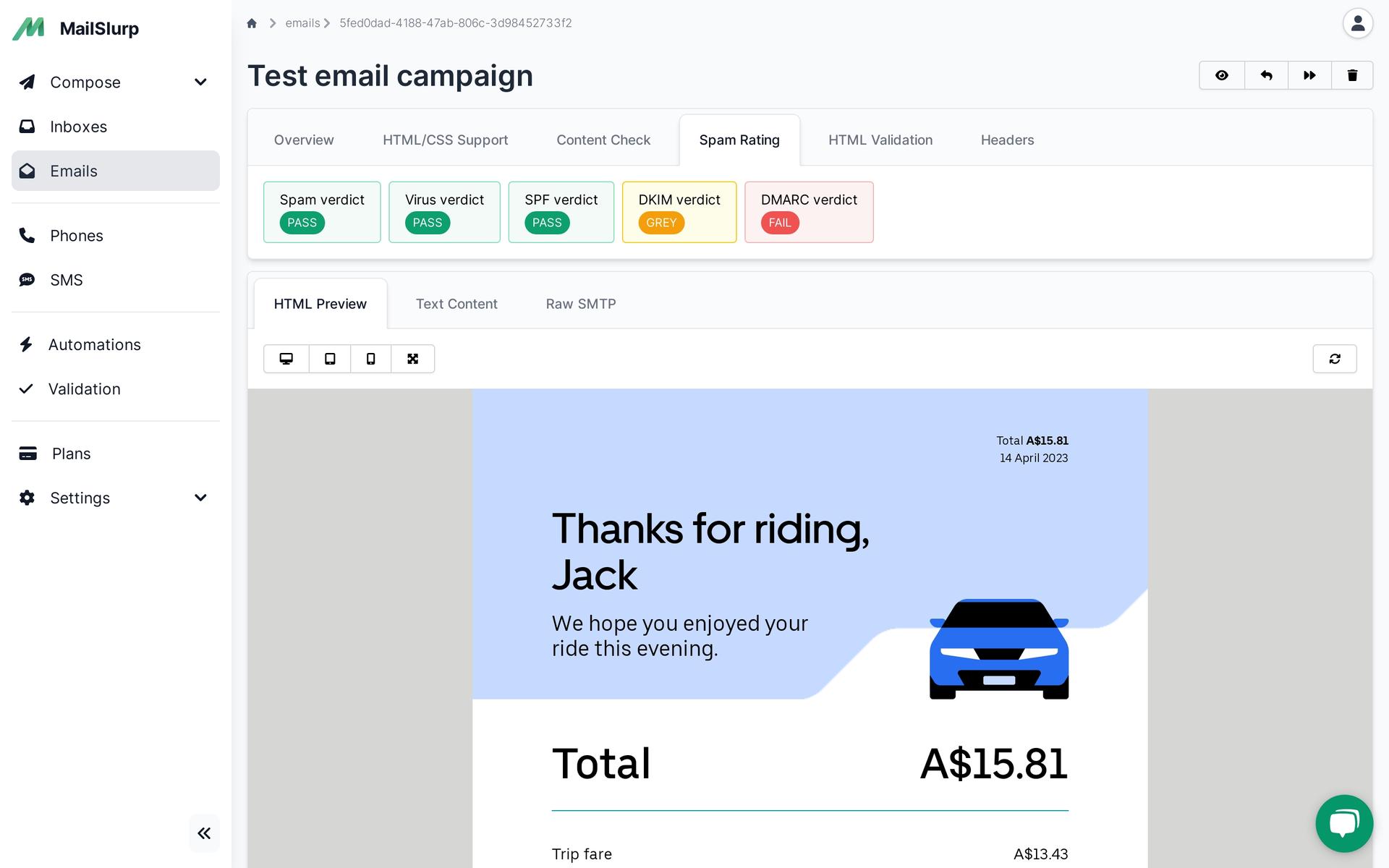Videos
Check out our tutorial video series.
Craft a strong digital brand image with our step-by-step guide on creating a professional email address, from username and domain to special characters.
The Secret to Creating Email Addresses
Have you ever wondered if there is a secret to creating email addresses? It may seem easy to type different combinations of uppercase and lowercase letters on a keyboard without giving it much thought. However, your email address is more than just a means of communication - it also represents your brand and personality. Therefore, when creating an email address, it is important to ensure that it adheres to certain rules and standards. In this article, we will explore the rationale behind these rules and provide instructions for creating an email address that complies with the requirements.
Email addresses have specific rules that must be followed in order to send emails correctly. Let's take a look at the two main standards that govern email addresses: username standards and domain standards.
The username is the part of the email address that comes before the "@" symbol. In order for the system to recognize your username, it must conform to certain standards. These standards are quite basic - you are only required to enter your username, which can consist of numbers 0 through 9 and up to 64 characters.
The domain refers to the part of the email address that comes after the "@" symbol. It represents the email server that handles your emails. The domain can be made up of up to 255 characters and can include the digits 0 through 9. For example, ".com" is a common domain.
One question that often arises is whether emails are case sensitive. The answer is no. Whether you enter an email address in lowercase or uppercase, such as "AnnieRichie@domain.com" or "ANNIERICHIE@DOMAIN.COM", your recipient will still receive your email. Email servers do not consider letter case when delivering emails. However, it is worth noting that older servers might have difficulties interpreting capitalizations correctly. Therefore, it is best to use only lowercase letters and avoid unnecessary capitalization in your email address.
Since email servers do not differentiate between uppercase and lowercase letters, capitalization is not significant in email addresses. Whether you choose to type your email address in capital or lowercase letters, your email will be sent without any issues. Feel free to use whichever letter case you prefer.
Email service providers have limitations on the use of special characters in email addresses. While some special characters are allowed by the majority of email servers, others are not. Here is a list of special characters that are commonly permitted:
However, it is important to note that Gmail does not allow the use of the following special characters:
Additionally, the use of angled brackets ( and ) is not allowed, and using multiple consecutive periods is also discouraged. It is therefore best to avoid the use of special characters when creating your email address to ensure compatibility across different email service providers.
International characters, such as those used in languages like Greek, Russian, and Chinese, pose a challenge when it comes to email addresses. Email communication primarily uses Latin-based symbols and ASCII character encoding standards. To bridge the gap between internationally used symbols and Latin-based symbols, a character encoding standard called Unicode is used. Unicode allows for the sending and receiving of emails in languages such as German, Hindi, and Japanese, thanks to its expansive character set.
However, it is important to note that not all email service providers fully support international symbols, even though international email services commonly use Unicode. Therefore, if you plan to use international characters in your email address, it is advisable to test it with different email providers to ensure compatibility.
When it comes to big email servers, case sensitivity is not a concern. Whether you construct a username with uppercase or lowercase letters, it does not affect the delivery or reception of your emails. While using uppercase letters may not cause any trouble, it is generally recommended to use lowercase letters for consistency and ease of reading.
To create an email address that is easily recognizable by both internet service providers and your recipients, here are a few guidelines to consider:
Avoid using capital letters: Stick to lowercase letters when creating your email address. Lowercase letters are generally easier to read and remember.
Limit the use of periods: Using too many periods in your email address can make it appear cluttered and harder to read. Keep your email address clean and concise by using periods sparingly.
Keep it straightforward: Choose a simple and straightforward email address that is easy to understand and remember. Avoid using complex or obscure spellings that may confuse the recipient.
In summary, case sensitivity does not apply to email addresses. Whether you use uppercase or lowercase letters in your email address, your email will still be delivered successfully. However, it is generally recommended to use lowercase letters for consistency and to ensure compatibility with all email servers.
When creating an email address, it is important to adhere to the specific standards for usernames and domains. Additionally, be mindful of the use of special characters, international symbols, and periods to ensure compatibility with different email service providers. By following these guidelines, you can create an email address that accurately represents your brand and is easily recognized by both internet service providers and recipients.
Check out our tutorial video series.
Email and SMS guides for automation and testing.
View github project code for multiple languages.
Latest posts from the MailSlurp team.
Test, build, and automate messaging with a free MailSlurp account.