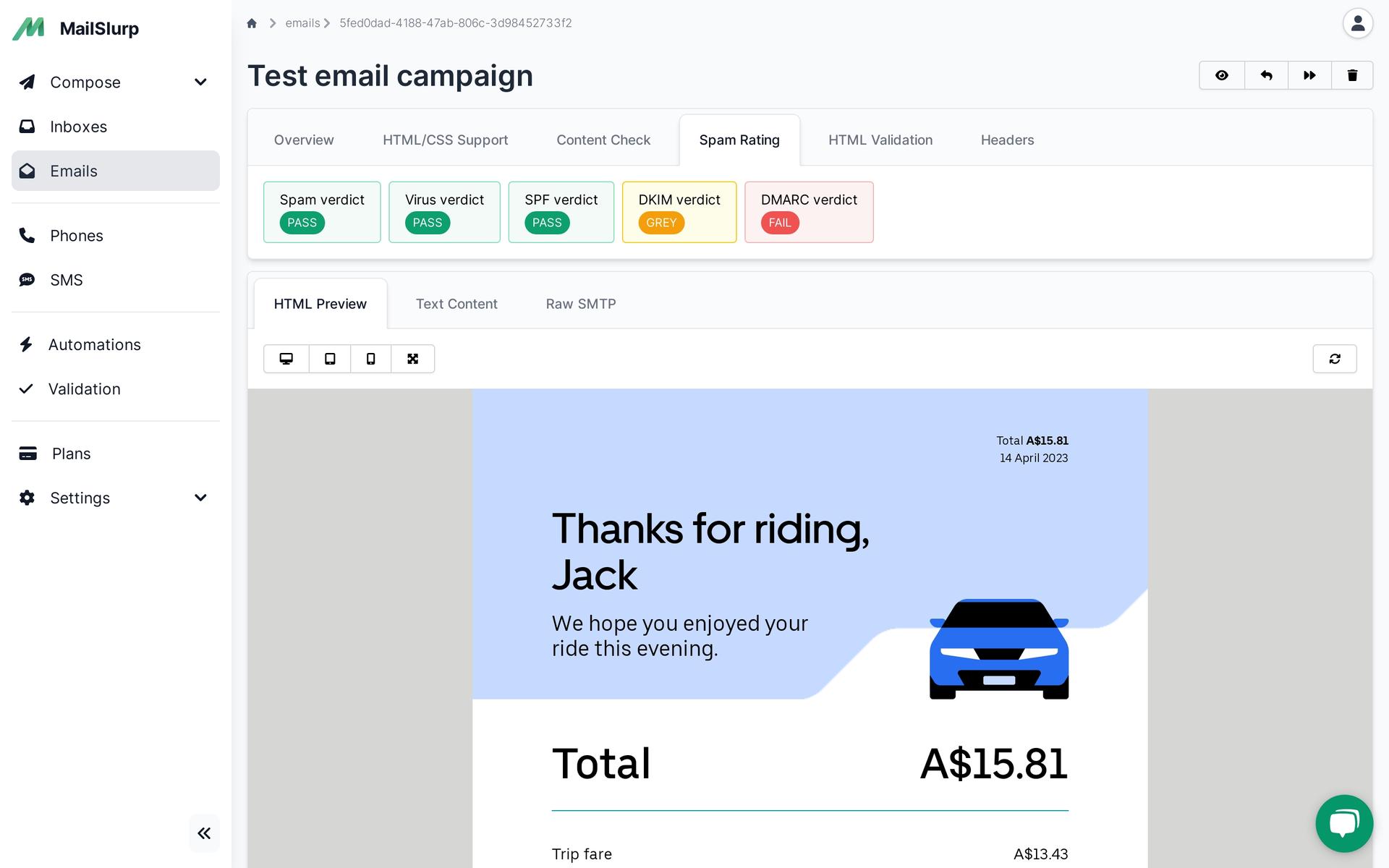Videos
Check out our tutorial video series.
Understanding BCC and CC in Emails: How they differ and their role in SMTP. Learn more about BCC for effective mass emailing at mailslurp.com.
Numerous questions arise from people asking, what is Bcc in email, and how does it work? They also ask what is cc in an email and how it differs from Bcc. For this reason, here is a short compilation of information on cc and BCC and their role in SMTP (Simple Mail Transfer Protocol).
Let's take a look at both cc and bcc in emails.
Cc are initials for carbon copy. The objective of the cc is to inform the recipients of the contents of the email. When someone sends an email, the first address, "To", is the primary one while the "Cc" is the secondary one, and both can be seen to everyone receiving the message.
Bcc is initials for blind carbon copy. The difference between Bcc and Cc is that the former cannot be seen by everyone receiving the message.
Bcc is primarily valuable for mass mailing. The Bcc recipient can see other recipients, but they cannot see them. The Bcc recipient can also not see the other recipients who have been Bcc'ed. Even so, they all receive the same message.
The central role of SMTP (Simple Mail Transfer Protocol) is to transmit emails. It is actively involved in the process of sending and receiving an email. It contains the command server and which can assimilate or transfer.
Here is how it works in Bcc
Through MAIL. Mail indicates who has sent the message and also display the return address. MAIL command is only once, which means that several senders cannot send the same message simultaneously.
The RCPT, which determines where the message is being sent. It contains the email addresses of the recipient, which branches to "To", "Cc", and "Bcc". RCPT commands are repetitive because they are placed with each of the recipients. With RCPT, email receivers do not vary whether they are primary, secondary or hidden.
Through DATA. Data is what the message contains, it is what the recipient sees once they receive the email: the header, the message body and the attachments. However, in SMTP, you will not see the Bcc even when you are the recipient.
So what role does Bcc play in email and how best can one use it? Here are some of the primary uses:
You can use it to reach specific people even when sending notification to users. For example, a company can send marketing campaigns to users and Bcc, the support team
With Bcc, you can send mass emails and keep the emails of each recipient a secret. People who are trying to reach numerous people use Bcc. However, one of the disadvantages of this use is that the email may end up in the spam folder
Bcc will assist you in tracking instantaneous up-to-date copies of emails which will consequently enable you to test how dynamic your content is.
To check Bcc addresses in SMTP, compare headers of the received messages (DATA) and the recipients (RCPT TO). If a message is in RCPT TO and not in DATA, it is Bcc.
Bcc is a great feature to sum it all up, and it is in many clients emails and libraries. It can be a bit technical to use because your emails may end up as spam if you use them too much. Nevertheless, it is a feature that is on-demand. You can contact us at mailslurp.com, and we will assist you to maneuver any complexity or technicality you face while using Bcc.
Check out our tutorial video series.
Email and SMS guides for automation and testing.
View github project code for multiple languages.
Latest posts from the MailSlurp team.
Test, build, and automate messaging with a free MailSlurp account.