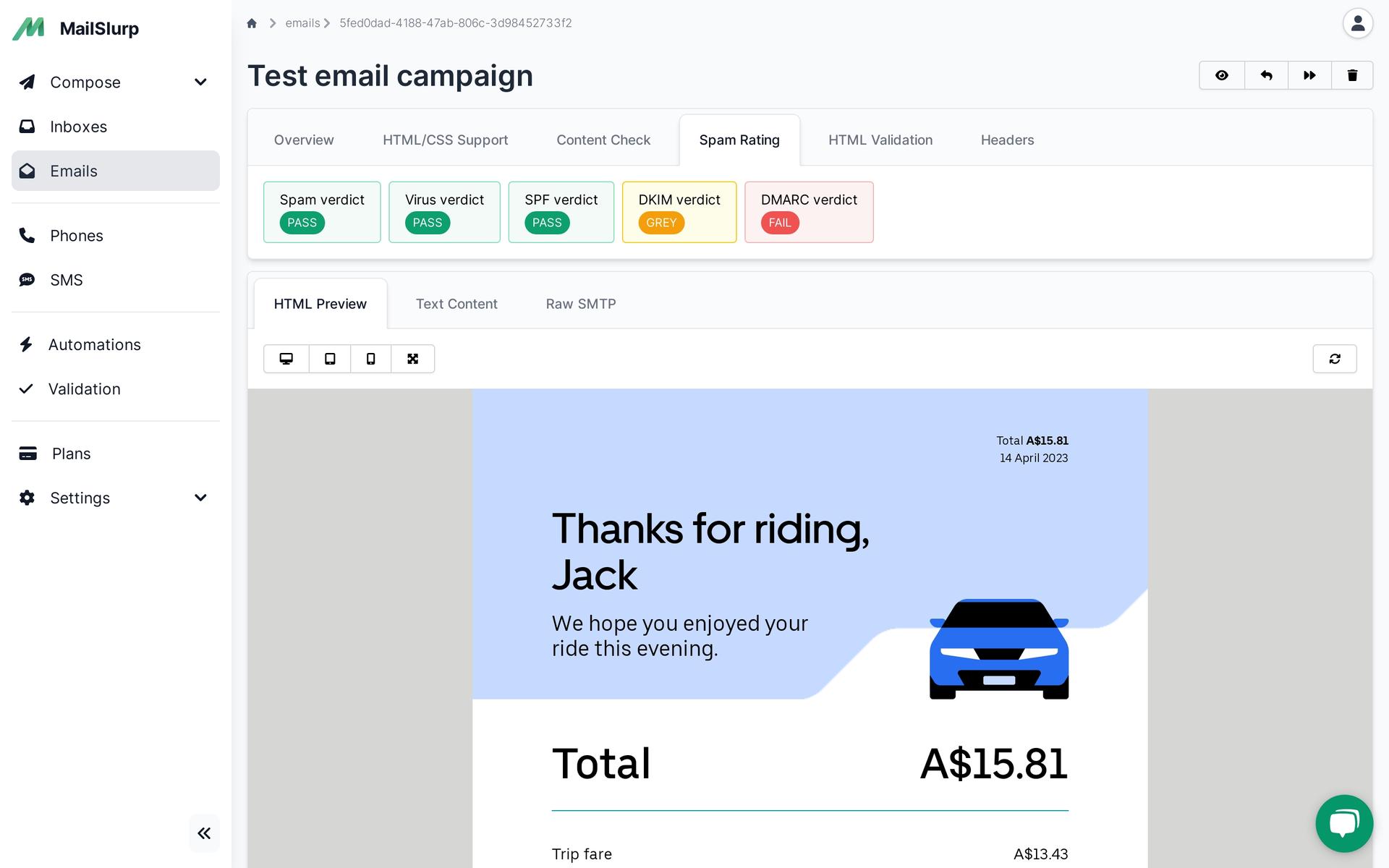Videos
Check out our tutorial video series.
LDAP: The Centralized Authentication Protocol for Secure Data Management. Explore Types and Advantages of this TCP/IP-based Solution Now!
Data security and access control are crucial practices for digital enterprises that manage data belonging to people or businesses. If your organization manages information belonging to individuals or organizations, you will need a software protocol like LDAP. If you want to create a centralized authentication server for your business or want to make it simpler to access internal servers and printers, this is your best option.
What precisely is LDAP? How does it function? What are its advantages and types? Explore to learn more.
LDAP is a vendor-neutral software protocol that you can use to search for devices, data in directories, or information on a network. You can easily recover data in an active directory using LDAP with a straightforward string-based query.
You can share, store, and extract data from an Active Directory across a network using LDAP. You can access data in LDAP directories frequently but rarely modify it. It gives incredibly rapid READ performance for substantial data, while WRITE performance is poor.
When directory servers exchange information via the LDAP protocol, LDAP servers are your best bet. It works as the lightweight variation of the X.500-specified Directory Access Protocol (DAP). LDAP is frequently utilized since DAP is not easy to implement in big businesses with a lot of user data.
Any directory system can use LDAP because it is flexible and built on a TCP/IP protocol stack. It can use TCP and UDP ports for data transmission. It is especially prevalent in fields and sectors such as aviation, IT, telecommunications, hardware, and software development.
LDAP and Active Directory are not equivalent, despite some professionals using them interchangeably. To store information about network resources or for authentication, Microsoft developed an exclusive directory service similar to Active Directory. LDAP is one of the protocols that you can use to create or search for items in the Active Directory. Simply put, LDAP is a language that you can rely on to connect with directory services, including Active Directory.
Understanding LDAP's function within LDAP directory services is crucial to comprehending how LDAP functions.
In a complex directory service, you can utilize LDAP to efficiently search, modify, or authenticate properties. Between LDAP servers and LDAP directories, it acts as a conduit of communication. To connect to an LDAP directory, you need to have an LDAP client installed on your device. Here is an illustration of LDAP workflow:
Create a safe connection to the LDAP directory using the client
Search for a printer
Verify using the LDAP directory
Wait while the printer's address returns after the completion of the directory search.
The LDAP directory's secure connection will terminate.
Successful connection to the printer by the user
Multiple security procedures ensure that LDAP is as secure as its implementation, especially if your directories handle sensitive data just like any other protocol.
LDAP is safe because SSL/TLS is used to encrypt LDAP queries and responses. Passwords are not in plaintext while utilizing LDAP authentication; it uses a hash function that is cryptographically secure instead.
Additionally, it maintains multiple replications of the directory and establishes an access control policy with permissions restricted to administrators.
Verification of usernames and passwords in a directory service such as OpenLDAP or Microsoft Active Directory is what LDAP authentication entails. Within a directory, administrators can establish user accounts and provide them access.
The three different authentication methods LDAP v3 supports include:
SASL: It describes a challenge-response protocol where data exists between the client and the server for authentication and the building of a security layer to conduct further communication.
Simple: Here, the client's fully qualified DN (user name) and clear-text password are sent to the LDAP server.
Anonymous: This is when a client sends an LDAP request without performing a "bind."
LDAP is best for altering and authenticating data in any directory because it functions across numerous directory services. Again, it grants you secure access to crucial data and resources. It increases output and effectiveness when you fetch data from the directory.
Check out our tutorial video series.
Email and SMS guides for automation and testing.
View github project code for multiple languages.
Latest posts from the MailSlurp team.
Test, build, and automate messaging with a free MailSlurp account.