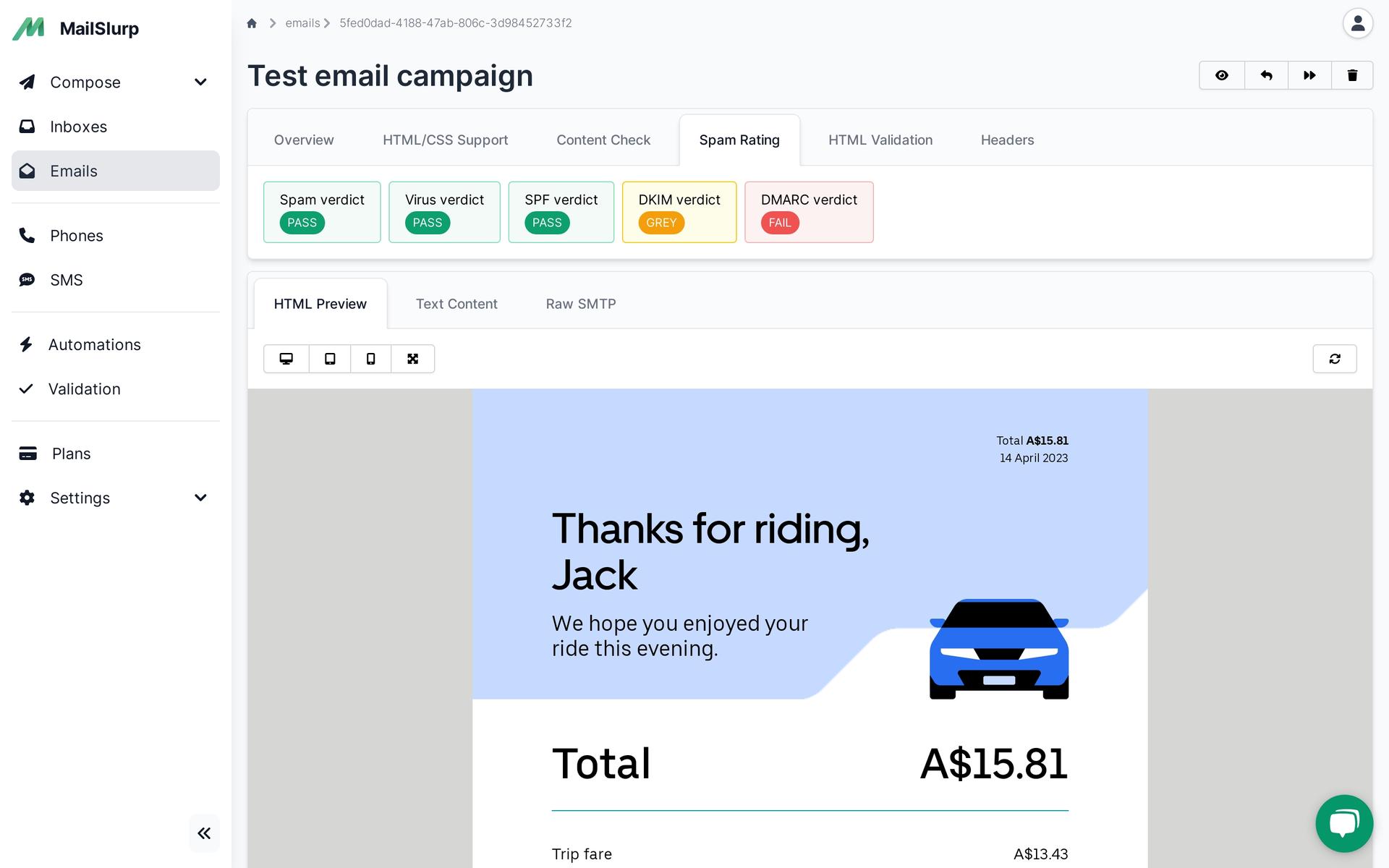Videos
Check out our tutorial video series.
MailServers use TCP ports to transmit emails. Picking the right port between 25 vs 2555, 465 vs 587 in SMTP is easy with this guide.

MailSlurp offers multiple SMTP port options, but which one should you use to send email messages? We take a historic look at the most common SMTP ports. Today's methodology for outgoing mail usage is based on the most recent data available to MailSlurp users.
SMTP stands for Simple Mail Transfer Protocol; it's the process by which emails are sent across the Internet. An SMTP port combines a computer port and an email server. Many different SMTP ports can send and receive emails.
In 1982, the University of Southern California submitted a proposal to the Internet Engineering Task Force (IETF). Request For Comments (RFC) 821 was published, establishing port 25 as the default transmission channel for internet email. Thirty years later, we still use this as the primary means of transmitting email between two mail servers.
In 1998, RFC 2476 proposed splitting the formal message submission and message relay concept. The RFC defined that message submission should occur over port 587 to ensure new policy and security requirements don't interfere with the traditional relay traffic over message relay port 25.
The purpose of this was to allow SMTP to operate using Secure Sockets Layer (SSL) instead of its predecessor, Transport Layer Security Protocol (TLM). A new protocol command, "STARTTLS", allows SMTP servers to communicate over existing ports by advertising whether the destination server supports TLS encryption. If so, the sending server can upgrade the connection using the "STALESPEACE" SMTP command. The command was introduced in RFC 2487 and enabled secure SMTP connections.
We are going to discuss the various types of ports and the ones that fit you best, and you can choose the best port for you; the ports include;
In most cases, modern SMTP email clients shouldn't use this port. Residential ISPs and Cloud Hosting Providers traditionally block it to curb spam. Unless you're managing a mail server, you should have no traffic traversing this port on your computer or server.
IANA has reassigned a new service to this port, and it should no longer be used. However, there may be legacy systems that can only use this connection method. Typically, you will use this port only if your application demands it.
This port is not endorsed by the IETF nor IANA. Instead, MailSlurp provides it as an alternate port, mirrors port 587. 2525 is a non-traditional high port number; it is typically allowed on consumer ISPs and Cloud Hosting providers.
MailSlurp users should consider using port 587 as their default SMTP port. This is the one that will provide the best results when sending an email to a proper mail server. Port 587, coupled with encryption, ensures that email is submitted securely and following the guidelines set out by the IETF.
POP (Post Office Protocol, with the latest version being POP3) and IMAP (Internet Message Access Protocol) are two of the first protocols developed on the consumer Internet. They allowed email clients - like Outlook, Thunderbird and others - to retrieve mail from a mail server.
The ports used for them are TCP 110 and 995 for POP and TCP 143 and 993 for IMAP. They're good at reflecting the state of an email to the server (whether it was read, flagged, or marked as junk).
In this article, we have spoken about various SMTP numbers and mail ports that are very vital, so it's good to do a proper survey and learn more about the ports.
You can connect your MailSlurp disposable email accounts or permanent inboxes using the SMTP and IMAP settings shown on the MailSlurp dasbhoard.
Check out our tutorial video series.
Email and SMS guides for automation and testing.
View github project code for multiple languages.
Latest posts from the MailSlurp team.
Test, build, and automate messaging with a free MailSlurp account.