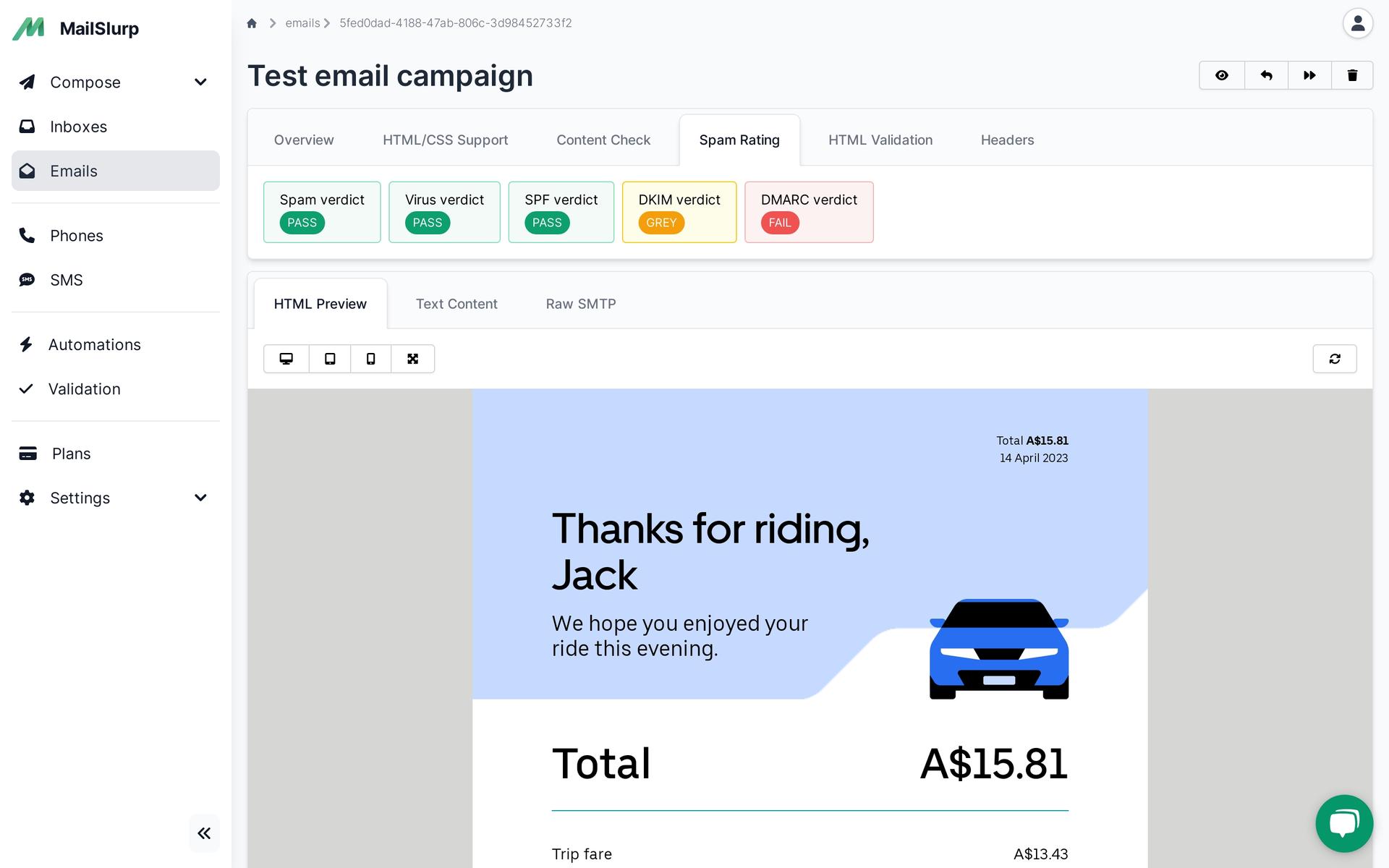Videos
Check out our tutorial video series.
SMTP protocol uses several common ports to send and receive email messages. This post compares conventional ports and SSL support.
SMTP is the protocol that you use when sending out emails. As you continue to use this protocol, you should also have a clear understanding of how to select the right port. Otherwise, you will not be able to receive maximum returns out of email transmission. This will eventually lead you to problems with the delivery of your emails. Keep on reading and we will provide you a quick overview of the different SMTP ports.
You can access your MailSlurp account via SMTP or IMAP using the dashboard app.
SMTP stands for Simple Mail Transfer Protocol. This technology is responsible for sending most of the emails that people send as of now. It can take the email from your inbox and deliver it successfully to the recipient.
Ports are the communication endpoints that are being used to figure out the exact location of an internet address. It would be a part of the domain address as well. The ports would not be visible for the end-users, but you should ensure that you are using the right port at all times to ensure deliverability. For example, if you wish to open an HTTP address, you will need to use port 80. The port for HTTPS would be 443 These ports are internationally recognized, and you can use them for your applications without keeping a second thought in mind.
Let's look at the standard SMTP ports available.
Port 25 is the oldest SMTP port that you can find. This port was initialed along with the origination of emails. As of now, port 25 is being used for SMTP relaying, which is to transmit messages between the different email servers.
When port 25 was assigned for relaying, people started using port 465 as the new secure SMTP port. Along with the introduction of port 445, most platforms migrated to it. All the transmissions that you send through port 465 would rely upon implicit 465. In other words, the client will be able to negotiate the SSL connection immediately once the connection is established.
When port 465 was redundantly being used for the transmission of emails, people started using port 587. During this time period, the traditional processing of emails was divided into two different parts, which included submission and relaying. Relaying was using port 25. Hence, all submissions were directed into port 587.
Port 587 was not sometimes provided with support by the hosting providers and ISPs. This is where port 2525 came into play. You can call port 2525 as an alternative port available for port 587. It is providing the same capabilities as port 587.
If you are asked to select an SMTP port out of the list, you will need to proceed with using port 587. It is the default SMTP port that is being used as of now. This port comes to you along with TLS security as well. On the other hand, port 587 is internationally recognized as the port for email submissions.
However, port 587 will not be available to you at all times. This is where you can take a look at the alternative for port 587, port 2525. Even if port 587 is not working as per your expectations, you may take a look at the alternative port. Even though port 2525 is providing all the features of port 587, you should understand that it is not internationally recognized.
On the other hand, people who want to use implicit SSL should be sticking to port 465. You can use port 25 only for email relaying purposes.
Check out our tutorial video series.
Email and SMS guides for automation and testing.
View github project code for multiple languages.
Latest posts from the MailSlurp team.
Test, build, and automate messaging with a free MailSlurp account.