Videos
Check out our tutorial video series.
Sending emails with Powershell made easy: Learn how to use Send-MailMessage to easily send emails using SMTP or MailSlurp's API cross-platform.

SMTP, or Simple Mail Transfer Protocol, is the backbone of email delivery on the internet. It's a set of guidelines that mail servers follow to send and receive email messages. Understanding SMTP is crucial for IT professionals, developers, and anyone interested in automating email notifications or communications. PowerShell, a powerful scripting language designed for system administration, leverages SMTP through its Send-MailMessage cmdlet, making it remarkably simple to send emails from the command line or within scripts.
Using the Send-MailMessage command in PowerShell, users can effortlessly automate the process of sending emails, whether for notifying team members of completed tasks, sending reports, or alerting administrators about system health statuses. This command encapsulates the complexity of SMTP interactions into straightforward parameters like the SMTP server, sender and recipient email addresses, subject, and body of the email. For enhanced security, it also supports sending emails with attachments, using SSL for encrypted connections, and authenticating with the SMTP server using credentials. This integration of SMTP within PowerShell opens a world of possibilities for automating routine email communications, making it an indispensable tool for modern system administration and automation tasks.
To send emails the simplest way is to use the command. The method documentation looks like this:
Each bracket contains an argument that can be passed to the command. To use the command to send email in Powershell we must first obtain access to an SMTP mailserver. The SMTP server will receive our mail send request and send the email to the desired destination using the SMTP protocol. Normal mail clients tend to use IMAP and POP3 but pretty much ever server will support SMTP so check with your provider.
Powershell reads a variable for SMTP access when you send emails called . Set this value before sending like so:
Or by passing arguments to the send command:
To send an email with Powershell include your destination recipients and a message body. A simple message might look like this:
You can read files with Powershell and attach them to your email by creating a new object with the file path. Here is an example
script showing how to include files in your email.
Powershell is great but has some drawbacks when sending emails. According to Microsoft the Send-MailMessage is obsolete and no longer recommended as it cannot guarantee secure connections. For that reason it is important to consider some alternatives such as the free Powershell package MailSlurp. Running Send-MailMessage confirms this by printing the warning below:
A great way to send emails in Powershell without using the Send-MailMessage command is by using a free and secure email API service like MailSlurp. MailSlurp offers SMTP mail servers with custom API access so you can send and receive emails in any scripting environment using secure connections. The first step is to sign up and obtain a free API Key.

Then create a new inbox email address to send emails with. Save the inbox ID as this is important for the next step:
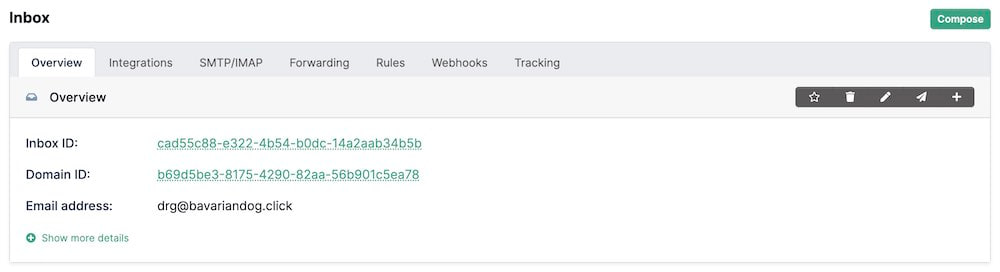
To send an email using MailSlurp simply make an HTTP/S POST request and pass the message parameters as JSON:
Running the script returns a 201 status code if successful.
Powershell is a great way to automate tasks including the sending of emails and attachments. Use the command to send emails and attachments using your own SMTP server. If you don't have one or need a more secure solution use an email API service like MailSlurp and the method to send your payload.
To take your scripting to the next level consider using the official MailSlurp library package on Nuget to write email automation in CSharp and F# instead.

Happy scripting!
Check out our tutorial video series.
Email and SMS guides for automation and testing.
View github project code for multiple languages.
Latest posts from the MailSlurp team.
Test, build, and automate messaging with a free MailSlurp account.
