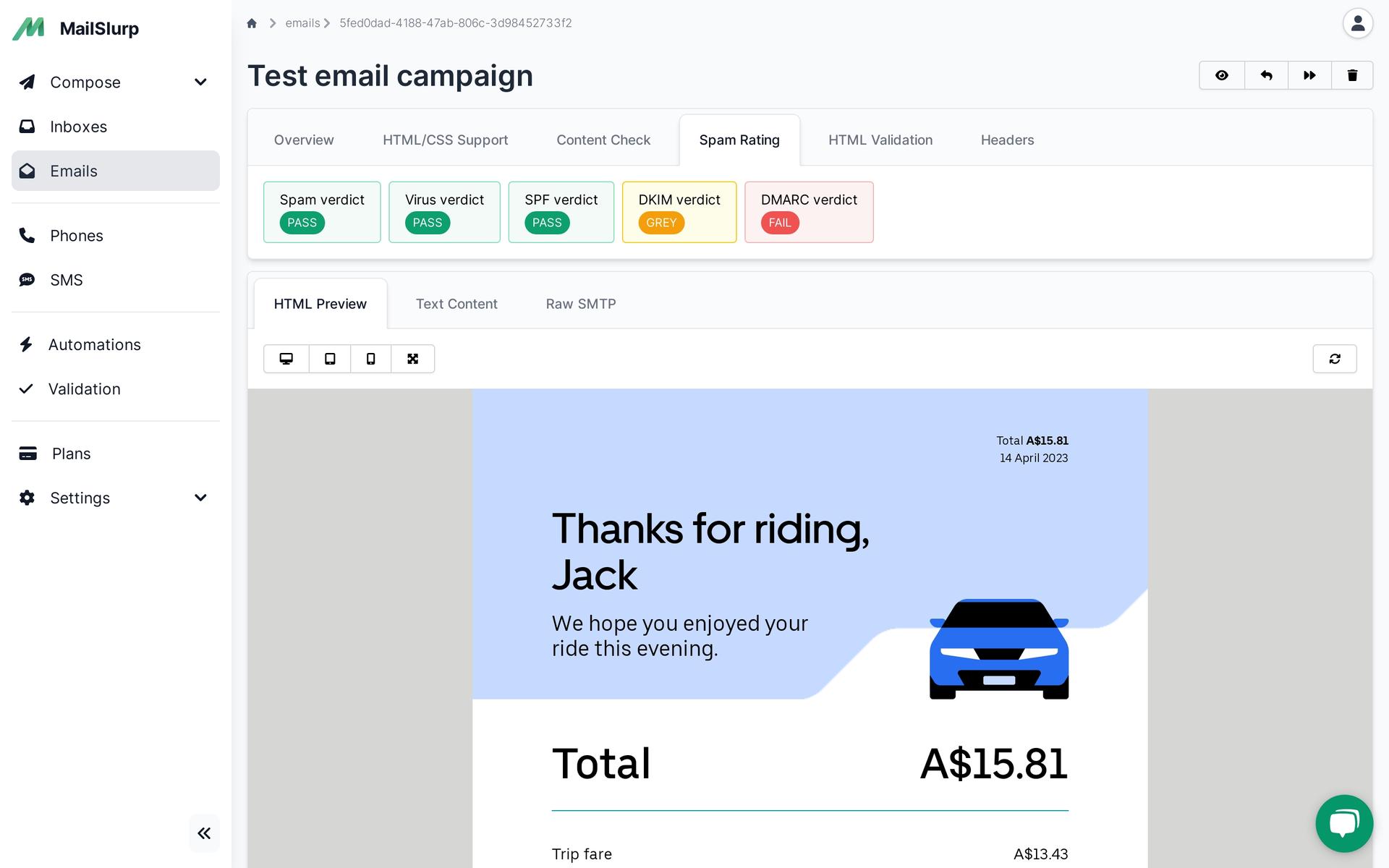Tutorials
Email and SMS guides for automation and testing.
Learn how to configure your Ruby SMTP client to use MailSlurp SMTP server and get access details in this documentation page
This page has moved.
First require the standard smtp library
Configure the ruby service to use the MailSlurp SMTP server:
First create a free account and create a mailbox. Then generate SMTP access details that can be used to configure your SMTP client in Ruby.
Email and SMS guides for automation and testing.
View github project code for multiple languages.
Latest posts from the MailSlurp team.
Try a free MailSlurp account.
Test, build, and automate messaging with a free MailSlurp account.