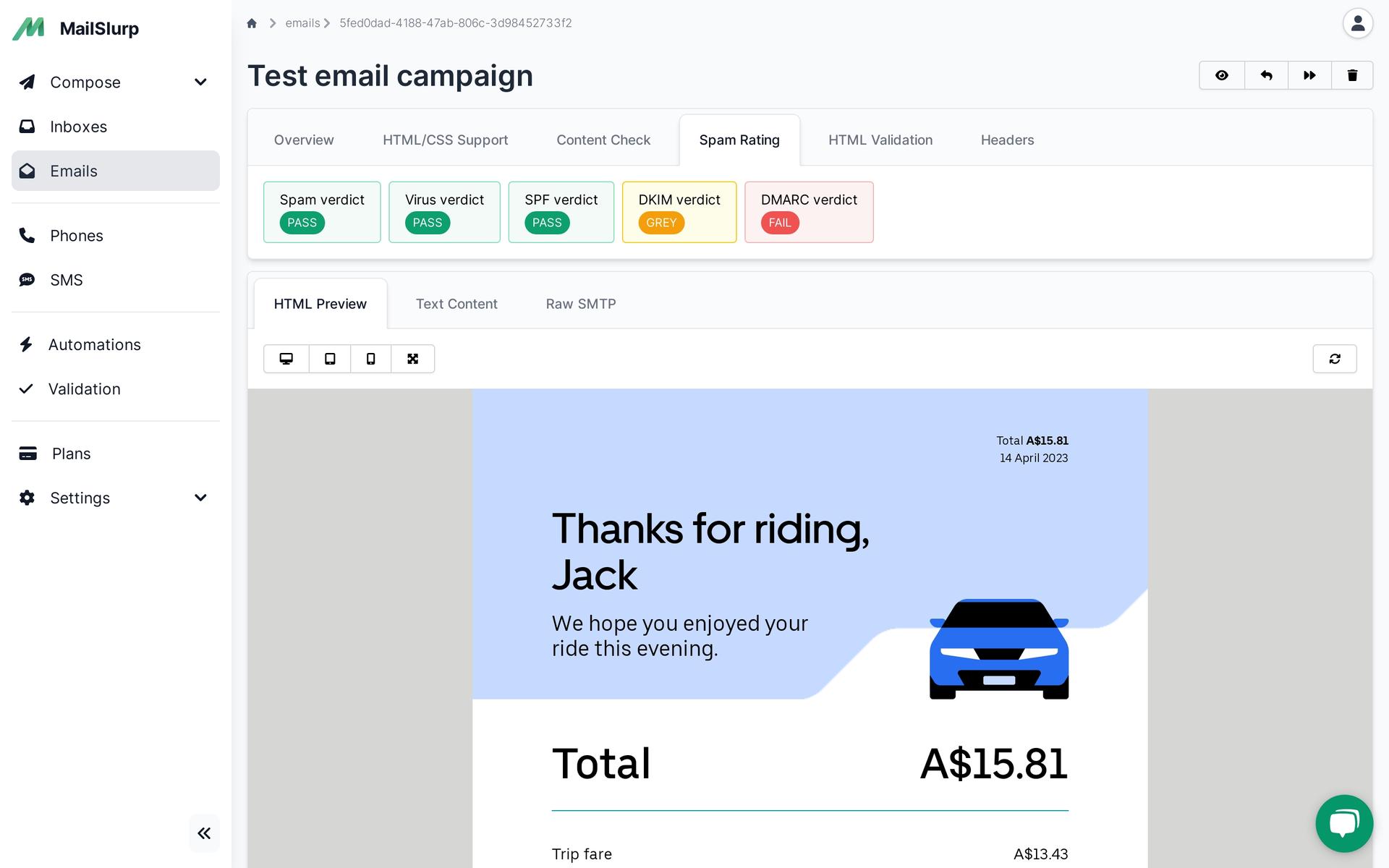Tutorials
Email and SMS guides for automation and testing.
How to use CSharp (C#) and .NET SMTP client to send email with MailSlurp mail server. Use System.Net.Mail to compose and download emails

How can we send emails in C#?
CSharp provide simple and effective SMTP mail sending clients under the namespace. We can use this with MailSlurp SMTP inboxes to send emails in .NET applications.
To create fake email accounts for testing we can use the free MailSlurp NuGet package:
Please see the CSharp documentation for more information on setting up .NET and Csharp projects to use MailSlurp SMTP inboxes.
Email and SMS guides for automation and testing.
View github project code for multiple languages.
Latest posts from the MailSlurp team.
Try a free MailSlurp account.
Test, build, and automate messaging with a free MailSlurp account.