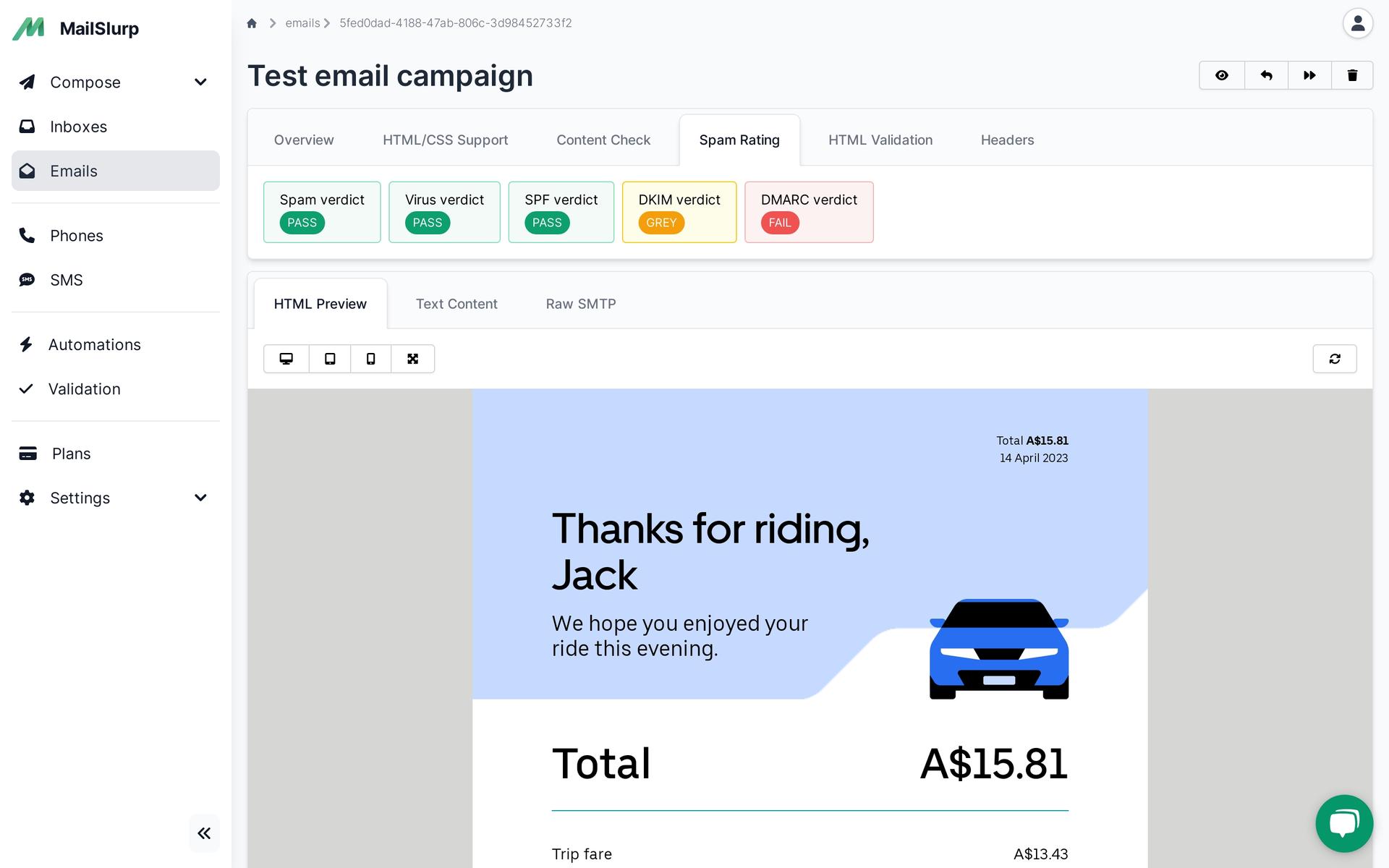Tutorials
Email and SMS guides for automation and testing.
An interactive web app for sending, receiving, and managing emails online. Read the getting started guide to learn MailSlurp.
MailSlurp can be used programmatically or visually as an application. This guide will show you where to find the MailSlurp Web App and how to use it.
The MailSlurp dashboard is located at http://app.mailslurp.com.
You'll need an account to use it. See the signing up guide for more information. Once you've created and confirmed your account you can log into the dashboard.
When you first enter the MailSlurp dashboard you are greeted with a homepage that looks a little like this:
The dashboard homepage gives you a basic overview of your account and usage.
You can navigate to other areas of the dashboard using the sidebar navigation drawer on the left hand side:
To manage your MailSlurp inboxes click on the link in the left hand sidebar.
Inboxes are listed in the pages.
You can delete an inbox by clicking the link in the inboxes table.
There are two ways to create email addresses (inboxes) in MailSlurp: using randomly assigned addresses or a custom domain with a specific address. The dashboard UI allows both options.
You can do so much more with the MailSlurp dashboard. We will cover all the features in future tutorials. Please contact support for more information.
Email and SMS guides for automation and testing.
View github project code for multiple languages.
Latest posts from the MailSlurp team.
Try a free MailSlurp account.
Test, build, and automate messaging with a free MailSlurp account.